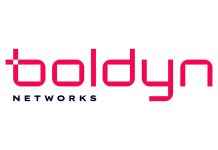New research commissioned by EE has found that 52% of parents admit that they would not be able to survive the online world if they were a child today.
Additionally, 60% of parents fear that even their kids know very little about how to protect themselves when using their phones. While 74% of mums and dads have tried to educate their children, a concerning 55% admit that if their child saw something unsuitable online they wouldn’t know how to stop them seeing it again.

What’s more, parents’ fears aren’t only focused on exposure to unsuitable content, but also on their kids’ own behaviour, too – 35% of parents think their kids are always truthful about their identity or age online, with 10% going further and saying they think their kids are usually untruthful about their age. Furthermore 24% of parents are more worried about their child’s activity online than offline. The data even showed that 20% fear that their child could be guilty of sending unkind messages themselves although 57% admitted ignorance is bliss as they don’t look at their kids’ phones for fear of what they’ll find.
With a growing concern around the impact of phone use and 24% of parents worrying that phones actually make their child unhappy, 66% are calling for online platforms to do more to protect children. To address this, EE have created the PhoneSmart Licence – an online course educating children from all mobile network providers on how to stay safe and be kind online. It was created in partnership with experts from Internet Matters to give parents that additional peace of mind as their children enter the online world.
To help parents learn how to support and educate their children on safe phone usage, EE has launched a specially created Beano comic strip starring iconic characters Mrs Menace and Dennis showcasing the potential perils of the online world, and providing parents with actionable tips to ensure their kids stay safe and are kind online.
The comic strip shows Dennis picking up his first phone at an EE store before getting into some characteristic scrapes by making prank calls, uploading a video of his cousin Minnie without her consent and downloading age inappropriate apps – all of which can occur without the correct guidance.
As well as the comic strip japes, the Beano content also provides parents with useful tips and advice to help parents support their children to be a responsible online citizen and to use their phone safely.
Mat Sears, Director of Corporate Affairs, Consumer Division, said: “As a lifelong Beano fan it’s a real joy to see characters I’ve loved grapple with the same challenges every parent faces when their kids explore the online world. From learning who to trust online, through to which apps and games are safer to use – our comic strips provide parents and kids alike a fun and engaging way to learn how to safely use their phones.”
Carolyn Bunting, CEO of Internet Matters said: “Resources such as EE’s PhoneSmart Licence are helping to address the need for educational resources for young people and their parents. Even in an environment where the internet is second nature, campaigns such as this are vital in helping to increase understanding of the risks of the digital world and how to overcome them.”
EE has shared its top tips to help children stay safe and be kind online which you can watch in the animated comic strips:
Surfing the web unsupervised
Set up web filters so you don’t see things you shouldn’t. On an Apple device, this can be done in your screen time settings. On Android, this can be done on SafeSearch settings.
If anyone is mean to you, you can mute, block and report them and tell a responsible adult. Your phone can tell where you are, but that means other people on the web may be able to find out too. You should never share your location with strangers – you can turn off your geolocation in settings.
Downloading apps and games
Apps have a minimum age limit, while games have a PEGI rating so you can see if it’s appropriate for you.
The age rating can be found listed where you downloaded the app, and a game’s PEGI rating can be found on the PEGI website www.pegi.info.
It’s easy to lose track of time, so set reminders to take a break using your phone’s timer.
Give your eyes and brain a rest. You can see how long you’ve spent on an app in your screen time settings.
Go to settings and turn off notifications when it’s time to get some sleep.