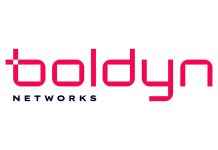Do you know how easy it is for websites and third parties to gain access to your personal information without permission?
Very easy.
What’s even more disturbing is that the data collected includes sensitive information such as your names, address, bank information, and other personal identification numbers.
Ever wondered how advertisers can get through to you in a fraction of a second, showcasing adverts that are likely to address your pain points? Web browsers record your online behavior, especially when you accept cookies while browsing. Your favorite social sites also collect your data when you sign up or interact with other people on these platforms. That’s why you need a VPN to security navigate your way through the Internet.
The effects of digitization are also to blame. Governments saw the need to publish old public records online for anyone who cares to access them to conform to digital trends. These records generally include births, deaths, jail logs, and documented transactions by governmental organizations.
You may have nothing to hide. However, the last thing you want is your personal information out in public. Surprisingly, not many people know that companies and third parties have access to their sensitive information.
United States citizens can always use Nuwber to see what personal information about them is out there to be in the loop.
How to Protect Your Data
We’ll always use the internet in one way or another, which means our data will always be vulnerable to attack. Regrettably, there’s no surefire way to completely block companies or stop them from collecting your data.
Nevertheless, the good news is that you can take steps to minimize the risk and keep your information as secure as possible. The more precautions you take, the more the security of your private data.
Here are some of the ways you can address your privacy concerns:
1. Use a VPN (Virtual Private Network)
Internet traffic goes through your ISP, and so they can see what sites you visited, for how long you were there, as well as your location and the devices you use. Your IP address and browsing history are resourceful in creating detailed profiles about you. To prevent this from happening and stay anonymous online, you need to install a VPN on your device.
When you use Virtual private networks to connect to the internet, it serves two purposes:
● Keeps your IP address private
● Encrypts browsing history
VPNs do this by redirecting your connection through another virtual network at a different geographic region and encrypting the information you share online.
2. Always read the terms and conditions
Only by reading the privacy policy can you know what information you’re giving up before signing up or installing software. Privacy agreements are long, and sometimes you don’t have the time to go through everything, which is understandable. But at least try and skim through the basics before giving consent.
Some malicious companies that know most people don’t read through documents add a few things to it, creating a loophole for collecting critical user private data.
To be on the safe side, use Privacy Monitor to measure the website’s or software’s privacy score. This gives you a rough idea of how much they’ve invested in your privacy.
3. Use anti-tracking and ad-blocking software on all your devices
You can always install ad-blockers and anti-trackers as free extensions on your browser. These are add-ons for your browser that give it special functionality. They block cookies and ads from popping up on your device screen while you’re moving from one website to another. These blockers and anti-trackers also prevent fingerprinting, which is a method of tracking that involves checking your browser configuration and settings.
Cookies, although created to help websites that you frequent identify you, have a way of ruining the user experience.
4. Use search engines that don’t track activity
Popular search engines like Yahoo and Google keep a tab on everyone using them. It would be in your best interest to use search engines that don’t save your activity online.
Some examples of such search engines include Startpage and DuckDuckGo. Since these don’t save information about their users, you can rest assured your information won’t be sold to marketing companies.
5. Be on the lookout for phishing scams
Avoid clicking on links sent to you via suspicious emails or messages on your social media platforms. If you don’t trust the sender or don’t know him/her well, there’s a high likelihood that it could be a spam message. When you click on such links, your user data or login credentials might be stolen.
6. Block supercookies
These are pieces of data that get injected into your browsing device by third parties without your knowledge. As opposed to ordinary cookies, supercookies are harder to detect and eliminate. This is because they hide in unique and unusual places.
Supercookies are used to steal personal data collected across a wide range of websites. Hence, they can help stitch your data together to create a highly detailed profile.
7. Create an alternative email address
It’s highly recommended that you have a second email address to connect to most of your accounts that are not for official use. This is like having an alias and is a great way to cut down on hacking attempts.
Suppose you only have one email address with your official name for all your activities online. In that case, it can be uniquely traced back to you and used to collect your data.
8. Use private messaging platforms
Most messaging platforms have weak security and shouldn’t be used to share sensitive information. Platforms like WhatsApp, Hangouts, and iMessage mine your data and could sell it to third parties.
A private messaging platform should offer end-to-end encryption. Good examples are Signal and Telegram.
Conclusion
As much as the internet has made our lives easier, it also has some cons. For example, people often order items online and have them delivered to their doorstep. When doing this, one has to provide their credit card details on the eCommerce platform. This information can easily fall into the wrong hands and be used for the wrong reasons.
The truth is that personal data is sensitive. Online companies collecting your data without your permission is an invasion of your privacy. But there are steps you can take to minimize the risk.