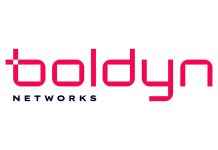Cisco has unveiled new Webex Calling innovations in the Webex Suite to improve work flexibility, reliability, and audio quality. Customers no longer risk calls dropping despite network outages and broadband bandwidth issues.
Webex Calling users can now automatically remove background noise from external callers, a new feature that harnesses the Webex Suite’s intelligence capabilities to optimize audio. Additionally, Cisco launched new devices for hybrid work – the Webex Room Bar and Cisco Video Phone 8875.

“In today’s hybrid work environment, it’s essential that organizations help employees achieve seamless experiences regardless of where they choose to work. This includes calling, which is increasingly embedded in our everyday workflows as cloud adoption accelerates,” said Jeetu Patel, EVP and GM, Cisco Security and Collaboration. “Cisco is the clear cloud calling market leader, delivering customers an end-to-end, secure calling experience and best-in-class innovations.”
New Webex Calling Updates
New updates to Webex Calling improve the reliability and experience of the calling systems that are essential for business’ everyday workflows. The updates include:
Site survivability to ensure businesses can make and receive Public Switched Telephone Network (PSTN) calls during a network outage. This functionality is easily deployed and managed through the Webex Control Hub and ensures phone services are always available.
Audio Intelligence enhancements extend Webex’s AI-powered background noise removal technology to now include PSTN calls with external callers. Webex Calling users can eliminate an external caller’s background noise with a single click in the Webex App or on supported devices.
Webex Calling is part of the Webex Suite – the industry’s first suite for hybrid work that provides Cloud/Premise Calling, Messaging, Meetings, Polling, Whiteboarding, Asynchronous Video and Events in a unified, highly secure offering. Webex Calling is now available in over 110 countries around the world. Cisco Calling Plans have expanded to the Asia Pacific region with service in Australia and New Zealand.
New Webex Room Bar
A study Cisco conducted with Dimensional Research found 95% of workers experience video fatigue and desire changes to company culture and key technologies. Users of Webex collaboration devices reported 30% fewer frustrations than those using solely a laptop.
To address this, Cisco is introducing a powerful room device that turns huddle spaces and small-to-medium sized meeting rooms into a hub for engaging collaboration – the new Webex Room Bar. The Webex Suite AI capabilities ensure everyone in the room is perfectly framed and all participants have an equal presence on the call, and that automatic background noise removal minimizes distractions. The Webex Room Bar’s spatial audio provides the best audio experience whether participants are in the room or not. Through third-party video interoperability, customers benefit from the flexibility to join any meeting, including Webex, Zoom, Microsoft Teams and Google Meet.
New Cisco Video Phone
With a new video desk phone – the Cisco Video Phone 8875 – Webex users can conduct phone calls and video meetings while maximizing productivity and reducing meeting fatigue when “hot desking” is becoming the new normal in the workplace. The Cisco Video Phone 8875 delivers:
Sharable functionality and personalization for hot desking: Users can log into a Cisco Video Phone 8875 to access their Webex Suite profile, settings, and calendar. And with a QR code, users can simply login and authenticate their calling and video meetings to work at any desk, in any office for modern hotdesking.
Quality interactions and a better meeting experience: Cisco’s audio intelligence powered by AI automatically reduces background noise and a 1080p display resolution enhances video quality, both of which were cited as top issues negatively impacting video meetings (source: Meeting Fatigue Research). A camera cover offers privacy during meetings.
Ease of use and intuitive interface: On the 7-inch touchscreen, the one-button-to-join meetings and click-to-call functionality – Webex users are familiar with – make it easy to join meetings and make calls.
Simple IT management: A single management tool makes it easy to manage the Cisco Video Phone 8875 for onboarding, analytics, rebooting, and problem reporting.
With this new device, users can maintain a higher quality of audio and video since the sole focus will be on communication, which won’t contend for battery life or other laptop resources.