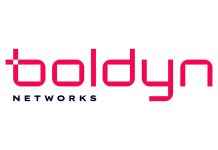What is cloud storage, and how does it work? Cloud storage stores data in a remote physical location. You can access this file from anywhere through the internet. Cloud storage and file-sharing software allow you to store your data in the cloud, and you can retrieve this data for immediate use.
Cloud storage and file-sharing software are easy to use. This allows even novice computer users to access their files, at any time, from any location. There is no need to set up an exact storage area or to save data onto disks physically. The software will automatically save all of your data to the cloud. There are many cloud storage software available. Here are a few of them.
Microsoft OneDrive
Microsoft OneDrive is an excellent file hosting service and sharing web application operated exclusively by Microsoft under the name of Microsoft Office as part of its online version of the Office suite. To archive or store information, it is advisable to convert them to a document format meant for that purpose. For example, PDF/A, to convert PDF to PDFA. To do this, you can make use of file conversion tools like PDFBear. In just a few clicks, your document would be ready for download to your personal computer. You can then store them in the cloud using backup for OneDrive.
Microsoft OneDrive is intended to make it easier for multiple users to work on a word processor or a spreadsheet, even when on the move. Microsoft OneDrive enables one to share documents and work files between their OneDrive account and other services like the Internet or a mobile phone.
While their interface may be less interactive compared to some of the other options out there, they add a nice layer of functionality and make working with your OneDrive account a bit easier. You can also synchronize your files between your OneDrive account and other applications. Accessing your files from anywhere can enable you to work faster. This is especially beneficial to people who work under pressure and take care of high-volume work.
Another nice feature is that Microsoft’s OneDrive allows users to sync their Word, Excel, and PowerPoint documents from their computers to their OneDrive account, so you have quick access to your most recent work.
When it comes to sharing large files, the problem is that most cloud services have limitations on the maximum size of a file that you can upload. However, this is not the case with FileWhopper, an online service that will help you transfer large files fast.
Dropbox
Dropbox is a popular cloud storage service that is often used for file collaboration and sharing. You can use Dropbox for personal and business purposes. If you need more storage space, you can increase your Dropbox storage subscription.
Dropbox allows you to set up password-protected folders on your Dropbox server so that your documents and files are protected from being shared with the wrong people. This is an excellent security feature that prevents confidential information from being accidentally misplaced. Dropbox also offers various ways of sharing your folders.
Dropbox has some beneficial features that make it incredibly easy to get work done. For example, you can categorize folders for easy collaboration among members. Dropbox also offers the option to send files to other Dropbox users. If you have many documents that you would like to share with others, a Dropbox account makes this a straightforward and convenient way to share files.
Google Drive
Google Drive is a tremendous cloud-based file storage service that allows you to store files on the internet and easily access them from virtually any smartphone, laptop, or portable computer. You can use Drive in conjunction with Google’s other services such as Gmail and Chrome.
With google drive, you can easily upload pictures, documents, and other files to the web and read them from anywhere. The significant additional advantage of using Google Drive is that records and files are backed up as you upload them, so you don’t need to worry about losing data if your computer or smartphone stops working.
Hightail
One of the main pros of Hightail is the fact that uploading large files is easy. The tool is straightforward to use, with a user-friendly interface that makes it possible for beginner users to get things done. With hightail, you can manage your team, get feedback and reviews and work on visual projects together. Their app is also available on the apple store and google’s play store.
MediaFire
Mediafire is a file hosting and sharing software Founded in June 2006 by Derek Labian and Tom Langridge and based in Texas, United States. The company offers easy storage and sharing of files.
You can use Mediafire for sharing music, movies, photos, documents, etc., or for file storage and synchronization. With MediaFire, you won’t clutter your desktop with a bunch of files you don’t need. Instead, Mediafire allows you to easily manage all the files and content you need with a few clicks of the mouse. This enables access to the files from any computer over the Internet.
One of the advantages of using the Mediafire software is that it is an open-source application. The open-source code allows other users and developers to add to and modify the software. The ability to contribute to the development and maintenance of Mediafire is another excellent advantage of this file hosting and sharing software. Therefore, if you are interested in cloud storage solutions, software, and other technologies, you should look at media fire.
Conclusion
The act of saving documents for small businesses can be rigorous. All the records you need to keep of both employees and customers can be a handful. File storage has transcended from the old methods of bonded files to cloud storage.
Cloud storage and file-sharing save a lot of money. When you are constantly making copies of your files, it can consume a great deal of money. You can easily lose your files in a fire or flooding accident. It also costs a lot of time too since it requires you to access your files regularly physically.
With Cloud storage and file-sharing software, you can access your files from virtually any computer, even from your smartphone. Your files are safe and password-protected. You never have to worry about moving bulky files from one point to the other.