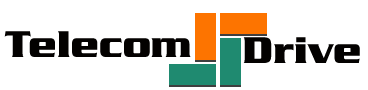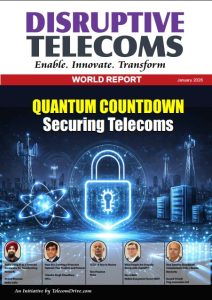Telegram is an instant messaging service that uses your phone number to find friends on the app. Telegram also allows you to send files easily. However, unlike other messaging apps, Telegram doesn’t have a built-in file manager. But there are some excellent tips for sending files on Telegram that can help you avoid any potential messaging problems!
What is Telegram?
Telegram is a messaging app that allows people to message, make calls, and create groups. Telegram also has a feature where you can share files with your friends. The file sharing feature of Telegram allows for the seamless transfer of photos, videos, or documents to another Telegram user. You don’t need to worry about attaching a large file to a message in order for your friend to download it since the app uses the phone’s data plan when needed.·
How do I send a file on telegram?
Telegram is a free messaging service with a focus on security and speed. It uses a combination of your mobile phone’s internet connection and Telegram’s servers to send messages – the more you use Telegram, the faster the messages will be sent. If you want to know how to transfer files from telegram, you can follow the steps as: To send a file from your computer to another user, click on “send file” in their profile. Before clicking this button, make sure that your recipient knows that you’re trying to send them a file. There are many ways to send a file on Telegram. The most popular way is by using the “attach” feature in the right-hand side of the page. This will show you a large button that says “Attach File.” You can then click this button to upload your file onto the chat group. To send files on Telegram, follow these steps:
1) Tap the three dots in the top right corner of your screen
2) Select “Files”
3) Select the type of file you want to send
4) Tap “Send”
Why should I use Telegram for sending files?
Telegram is a messaging service that allows you to send messages, photos, videos and files. Telegram is known for its encryption features and its ability to share documents with other people through the Telegram cloud. This blog post will talk about five ways to make using Telegram safer.
The most obvious reason you should use Telegram for file transfers is its speed. It’s often said that it takes less than a minute to send an average file through the messaging app, which is much faster than emailing or uploading your files onto another website. Another reason to consider using Telegram is its encryption. You can rest assured that private conversations will be kept confidential because the platform uses end-to-end encryption by default.
Sending large files on telegram
Telegram is a great way to send messages that you want to share with your team or friends. However, it can be difficult to send large files. Here are 5 tips for sending large files on telegram! Telegram has a built-in feature that allows users to send large files, but it’s not very intuitive. Telegrams are limited to 100MB, but there’s a way to send larger files through a third party service which will be less expensive and take a lot less time. Learn how to use the third party service and other helpful tips for sending files on Telegram.
Telegram is a popular online chat platform that allows users to send files up to 1.5 MB in size easily, which makes it a great choice for sending large documents and pictures. This article will cover five ways to send large files on Telegram.
Sending Files from other Apps to Telegram
Telegram is a messaging app that’s known for its encrypted and self-destructing messages. If you want to send files to your Telegram contacts, you can do so by following these simple steps:
- Open the file on your computer
- Right click on the file
- Select “Save Link As'” from the dropdown menu
- Upload the file to Telegram
Sending files from your computer to someone
Telegram is a popular messaging app that has surged in popularity because of its features. This includes the ability to send files. There are even premium features that can allow you to share your location with people who need that information. Telegram also has other special features like stickers and short videos. There are many other ways that Telegram can be used, but these tips will help you send files from your computer to someone else on the app.
One of the best ways to send files from your computer to someone is by using a special application called Telegram. It’s commonly used in countries where internet censorship exists, so it’s an app that’s easy to access for many people. To get started, use the link below to download the app on your computer or tablet then sign up.
Conclusion
Telegram is a great tool for sending files to others. It's fast, secure, and easy on the eyes. It’s also versatile, so you can send anything you want on this platform. It’s also super easy to set up on an old Windows computer or laptop.