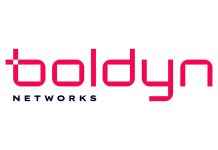According to one study, having an effective website can raise your conversion rates by 200%. If you are interested in increasing your website traffic and conversion rates, you should have ways to track how your website is doing. One of those ways includes digital experience monitoring. Thankfully, we have all the information you need to know to improve your digital customer experience.
What is Digital Experience Monitoring?
Digital experience monitoring analyzes the performance and availability that will support your customer having a great experience. They’ll look specifically at the website and then how the apps and customers interact with it.
This is a fairly new type of monitoring, but it’s one of the main ways to monitor if a website is working. It also works with digital experience maturity, and you can learn more about that at Decibel.
Benefits
While it might seem like a hassle to learn about another way to track your metrics, there are a few benefits to using it.
If you want to digitize your business, you’ll need to do it to help streamline your process. It will also give your business a good foundation to run on. This means that you have more opportunities for creative ideas later on.
As the DEM monitors your website, it will start to adapt to how your website works and how people interact with it. This can help you make predictions as to what updates will be best for your website.
Stay Up to Date on Trends
You’ll also be able to stay up to date on any trends. These tools will give you great insights into your user experience. It’ll also come with different tools that you can use instead of your out-of-date ones.
This way, you’ll be able to see your customer’s experience in real-time.
You’ll be able to do this because of the synthetic transaction monitoring. This is only one strategy that the DEM uses. It will create a script that runs on your website, and it will simulate some of the user activity that is observed.
Through that, it’ll then show you where your website’s weaknesses are so that you can update it and stay current.
Work With Other Tools
If you already have other tools to monitor your website, you can easily add DEM to them.
This will complement certain tools like the Network Performance Monitoring and Diagnostic tool, Application Performance Monitoring tool, or any AIOp tool.
When you combine all of these tools together, you’ll get an even better picture of how your website is doing and how the customer interacts with it.
Compile Data
There’s no such thing as too much data, and the DEM tool will give you all of it. While it can work with other tools, it will compile all of your data from them into one place so that you don’t have to manage each tool separately.
DEM also helps to enhance access to your data in real-time. Because of this, you don’t have to wait to go through a help desk to extract your data. Because by the time that you get your data, chances are high that it won’t be accurate anymore.
If you only have one tool to monitor your website, you’re also not going to have the most accurate data. To make sure that you’re making good decisions for your business, focus on the data from all of your tools.
Different Tools
There are also different types of DEM tools. For example, one of the popular tools is a tester.
If a customer keeps trying to go to your website but keeps encountering glitches, the customer will likely get frustrated and leave your website to find a competitor.
To avoid this, you can use your tester tool to figure out why the glitch is occurring in the first place. Then once the tool identifies the problem, it will give you solutions that could help fix it.
You can also use a real user monitoring tool. This will be the part of the DEM tool that gives you access to data in real-time and lets you see your website from the user’s perspective. This can be an easy way to spot problems you may not have noticed before.
How It Works
So how does this monitoring work? While it can be different depending on each platform, in general, the result is the same. The DEM will collect and then analyze data. After it’s done that, it will offer you insights on how to improve your user experience.
While they can measure performance from a user point of view, it can be difficult to monitor things like edge infrastructure and internet routing problems.
But in most cases, the monitoring agent will send out a virtual or physical device that will gather all of the software and hardware data. It can also collect data such as resource usage and connection strength.
Learn More About How to Use Digital Experience Monitoring
These are only a few of the things to keep in mind when you’re trying to use digital experience monitoring, but there are many more things to keep in mind.
We know that running a business and creating a website can be stressful, but you don’t have to figure it out on your own. We’re here to help you out!
If you enjoyed this article, make sure that you explore our website to find more articles just like this one.