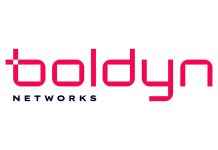With the importance of different gadgets rising in our lives, the need for cybersecurity is naturally going up. Why because cyber-crime is surging, and avoiding such an essential factor might cause distress later on. How? Imagine you clicked on a link, and it crashes your system. And all this happened when you were supposed to send an important file to your team lead. What will be the reaction?
Annoyed! Frustrated! Right?
In fact, on average, 80 million malware attacks happen every month. Do you know that you are prone to these attacks via various sources ranging from emails to browsers to downloaded files?
Having said that, many users, especially the ones using Mac devices, often think that their system can’t ever get any virus. But that’s not the case. Keep reading, and you’ll learn more.
Do Macs get viruses?
Mac is considered one of the most brilliant innovations of all time. Wondering whether it can catch a virus? Let’s elaborate on it! A report by Malwarebytes said that 2019 saw a significant rise of Mac threats by 400% compared to 2018. Now that you have a hint that your system is not secure, the following steps will protect your system from these threats.
- Secure your network – Ensure that you keep a strong password for your network router. Install a firewall in your system so that it can prevent unauthorized access. It is the foremost step in protecting all of your digital devices connected to that router.
- Install anti-malware software – This step is the crucial one. Install anti-virus software in your system, especially on home computers, as people often ignore it. Other than that, you can use a handful of anti-malware precautions, such as identifying problematic areas, quitting such applications, and getting rid of unwanted logins to avoid any malware attack in the future.
- Do not use third-party software – You want to have the software that you will not use very often, so you decide to go for third-party sources, right? Caution! Do you know that this software sometimes has a virus embedded in them? You can be the victim of undesirable consequences if your program gets outdated. So it is advisable to pay something to get a different license and steer clear of malware.
A point to remember:
Beware of clicking on attachments and unknown links – The popular tactic used by cybercriminals to spread inappropriate material is that they use fraudulent emails or attachments. They send these things in bulk to cause the damage at the larger level.
They tend to make these links like the original one so that people can easily fall prey to it, and ultimately they should click on it more.
Once the user clicks these harmful links, the virus starts spreading its wings into the computer, and your data security is gone. Therefore always take precautions while clicking these malicious links and attachments.
We have explored some of the tips here to make your system Malware proof. Whether it is professionally or personally, your system security is really important, and it is all in your hands.